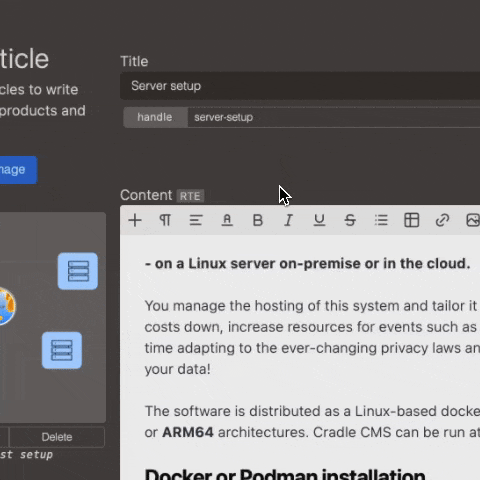
Editor choise
In Pages, Blogs, and Articles, you can choose to work with a Rich Text Editor (RTE), Markdown (Md) or markup in a HTML editor.
Rich Text Editor (RTE)
A Rich Text Editor is a user-friendly software interface that allows users to create and edit formatted text without needing to write or understand the underlying HTML (markup language). It provides tools similar to word processors where users can apply text styles (bold, italic, underline), add links, insert images, create tables, and more through simple buttons or menus.
Key features
- Text formatting
Alignments, text colors, bold, italics, and underlined. - Image uploads
Insert images, with possibility to add alt and figcaptions. - Hyperlinks
Add clickable links to text. - List creation
Create bulleted or numbered lists. - View and edit source code
Option to view and edit the underlying HTML for advanced customization.
Markdown editor
Markdown is a lightweight markup language designed to format plain text into structured content for the web. Created by John Gruber in 2004, Markdown uses a simple syntax to apply formatting like headings, bold, italic, lists, links, and more, making it highly readable both in its raw and rendered forms.
For example:
- A heading is written as
# Heading 1. - Bold text is written as
**bold**.
Markdown doesn’t require heavy tools or software to create or edit content, which speeds up the writing process with easy and straightforward syntax, allowing writers to focus on content rather than complex formatting. And as Markdown is widely supported it is also a portable format.
HTML editor
The HTML editor is added as an option to write plain HTML that gives complete control over the page layout and structure, allowing for highly customized and precise designs that RTEs or Markdown might not support. This can be the perfect option when wanting to incorporate features that the Markdown or RTE editors cannot accommodate.
