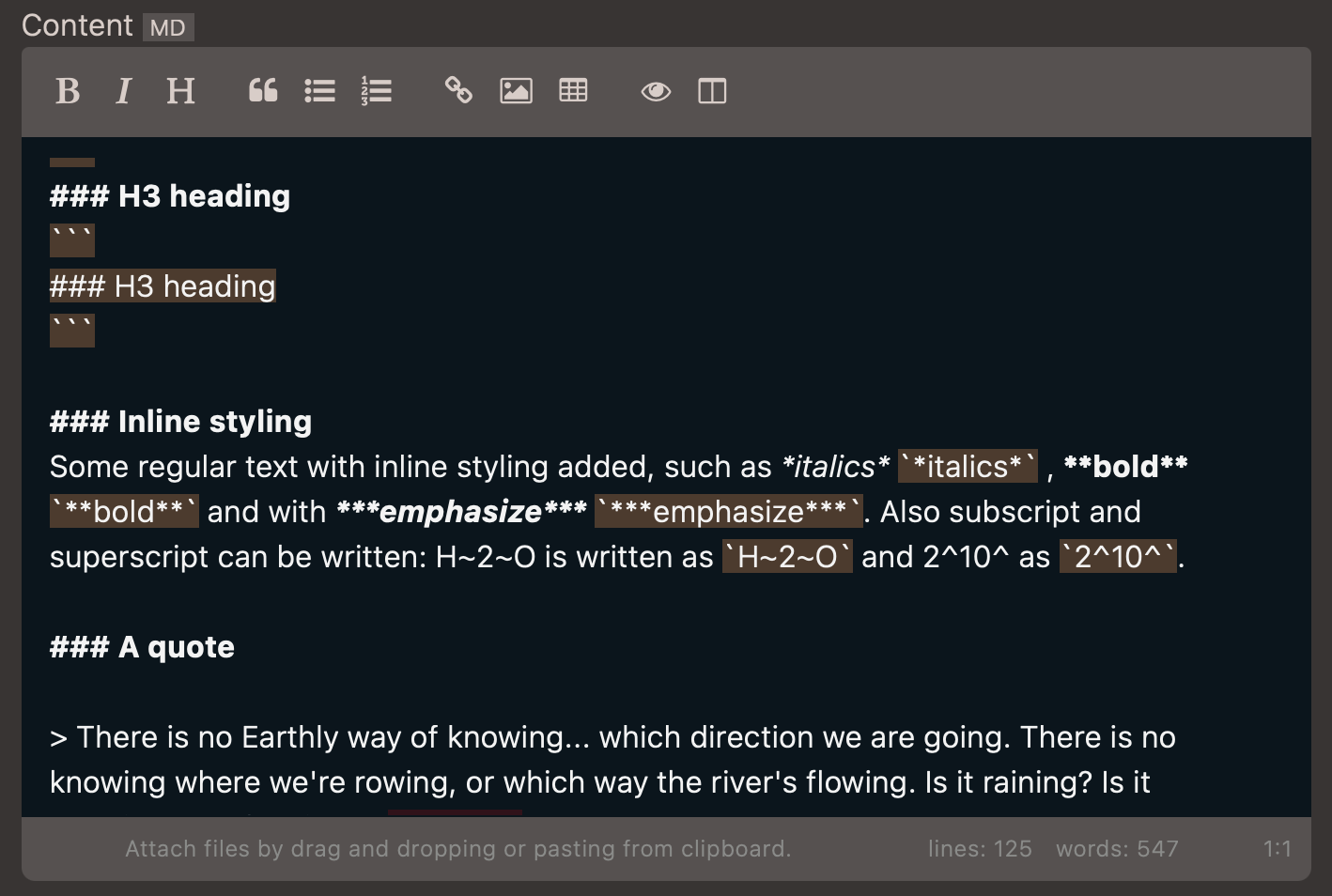
Markdown is a wide supported lightweight markup language used for formatting text, commonly used in wikis, documentation, and online forums. It allows users to create structured content using a simple syntax, making it easy to read and write. In Cradle a markdown editor can be used for editing the content for pages, articles, products, blogs and collections.
- Syntax insertion
Includes buttons for syntax insertion. - Distraction free
Full-width mode for a more distraction free experience. - Media uploads
Image uploads supporting jpeg, png, webp and gif. - Extended syntax
Extended markdown syntax1 with advanced features such as asides and footnotes.
Changing to the Markdown editor
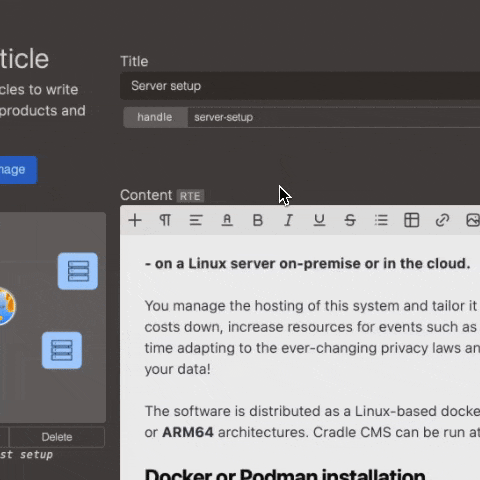
Cradle CMS has Markdown as on of three editors as an options for page/blog/article/collection/product content.
Markdown syntax
General rules
- Add space after specifying the block type.
- Blank lines between blocks (paragraphs, headings)
- Spaces should not surround content for inline tags (bold, italics)
Text paragraphs
When writing a line of text in markdown it will turn into a HTML paragraph. When using markdown it is important to always leave an empty line between content.
If we want to write
I often wish I were a King,
And then I could do anything.
If only I were King of Spain,
I’d take my hat off in the rain.
Input in markdown
I often wish I were a King\
And then I could do anything.
If only I were King of Spain,\
I'd take my hat off in the rain.
The input uses the empty row to create the two paragraphs and \ to create line-breaks. To generate a line-break it is also possible to add in the HTML tag <br>.
HTML output
<p>I often wish I were a King,<br>
And then I could do anything.</p>
<p>If only I were King of Spain,<br>
I’d take my hat off in the rain.</p>
Headings
By adding # in front of a line of text a heading is created.
# H1 heading
generates the following HTML output
<h1>H1 heading</h1>
Multiple # in front of a line of text will create the different levels of headings.
Markdown input
## H2 heading
HTML output
<h2>H2 heading</h2>
Block attributes
It is possible to specify attributes, for example id, class and title, for HTML blocks by adding the information in between curly brackets {#id .class key="value"}.
Markdown
{#id .class key="value"}
This is my text
HTML output
<p id="id" class="class" key="value">This is my text</p>
Note that for element that uses captions the attributes are added in the caption and only supports the id
{#myid}.
Inline styling
Inline styling wraps single words or sentences with HTML tags and are used without any spaces before or after the content.
| Inline styling | Syntax | Result |
|---|---|---|
| Italics | *italics* |
italics |
| Bold | **bold** |
bold |
| Emphasize | ***emphasize*** |
emphasize |
| Strikethrough | ~~strikethrough~~ |
|
| Subscript | H~2~O |
H2O |
| Superscript | 2^10^ |
210 |
| Code | `code` |
code |
Example
Some regular text with inline styling added, such as italics , bold and with emphasize.
Markdown syntax
Some regular text with inline styling added, such as *italics* , **bold** and with ***emphasize***.
HTML output
<p>Some regular text with inline styling added, such as <em>italics</em> , <strong>bold</strong> and with <strong><em>emphasize</em></strong>.</p>
Link
A link is created with a combination of square and round brackets [link text](URL) .
Markdown input
[Link to Cradle CMS](https://cradlecms.com "Visit our main page")
The text wrapped with " after the URL will add a title title="Visit our main page" inside the <a> tag in the HTML output.
HTML output
<p><a href="https://cradlecms.com" target="_blank" title="Visit our main page">Link to Cradle CMS</a></p>
A quick syntax for adding a link is to enclose the URL in angle brackets
<>, for example<https://cradlecms.com>will create<a href="https://cradlecms.com" target="_blank">https://cradlecms.com</a>.
Reference-style link
If the same link is to be used several times or needs to be accessed in a systematic way, it might come in handy to instead use the reference syntax. It uses two square brackets [ ] after one another, one of them is specifying an id, which is defined within the document.
Markdown
A reference-style [link][id] will add in the URL specified in the document.
[id]: https://cradlecms.com/ "The title goes here"
HTML output
<p>A reference-style <a href="https://cradlecms.com/" target="_blank" title="The title goes here">link</a> will add in the URL specified in the document.</p>
Rendered output
A reference-style link will add in the URL specified in the document.
Footnotes
Footnotes or endnotes2 is a way to add additional information or cite a reference in written content. Footnotes are a feature in markdown, the content of the footnote is in the bottom of the page.
The placement of the footnote is marked by a number within brackets and marking it as superscript, [^1], and the the content for the footnote is defined with the same format with the content after, [^1]: Content, in the document. The number will be adjusted to be in descending order depending on occurrence in the text.
Example of markdown syntax
Footnote is a markdown feature [^1], the content of the footnote is in the bottom of the page.
[^1]: This is the content of the first footnote.
In a citation, in order for the reader to find the reference, full publication details should be given. What the publication details are depend on the media cited. If you are writing on your own website (platform) you are free to choose your own format but here are multiple citation standards to draw inspiration from (APA, MLA, Chicago, Turabian, IEEE).
Images
Images are included with , it is the same syntax as a link but starting with !.
Figure and figcaption tags
Markdown input
!---

!---
Figure: A figure caption is written here.
HTML output
<figure><p><img src="/media/filename.png" alt="Here is my alt-text" title="This is the title text"></p>
<figcaption>A figure caption is written here.
</figcaption>
</figure>
Blockquotes
Adding a > before a line will wrap the content into <blockquote> tags. If also the following line will start with > the quote continues and enables a multi-paragraph quote.
There is no Earthly way of knowing… which direction we are going. There is no knowing where we’re rowing, or which way the river’s flowing. Is it raining? Is it snowing? Is a hurricane a’blowing? Not a speck of light is showing so the danger much be growing. Are the fires of hell a’glowing? Is the grisley reaper mowing? YES! The danger must be growing for the rowers keep on rowing AND THEY’RE CERTAINLY NOT SHOWING ANY SIGNS THAT THEY ARE SLOWING!!
– Willy Wonka, Willy Wonka & the Chocolate Factory
Markdown input
> There is no Earthly way of knowing... which direction we are going. There is no knowing where we're rowing, or which way the river's flowing. Is it raining? Is it snowing? Is a hurricane a'blowing? Not a speck of light is showing so the danger much be growing. Are the fires of hell a'glowing? Is the grisley reaper mowing? YES! The danger must be growing for the rowers keep on rowing AND THEY'RE CERTAINLY NOT SHOWING ANY SIGNS THAT THEY ARE SLOWING!!
>
> -- Willy Wonka, Willy Wonka & the Chocolate Factory
HTML output
<blockquote>
<p>There is no Earthly way of knowing… which direction we are going. There is no knowing where we’re rowing, or which way the river’s flowing. Is it raining? Is it snowing? Is a hurricane a’blowing? Not a speck of light is showing so the danger much be growing. Are the fires of hell a’glowing? Is the grisley reaper mowing? YES! The danger must be growing for the rowers keep on rowing AND THEY’RE CERTAINLY NOT SHOWING ANY SIGNS THAT THEY ARE SLOWING!!</p>
<p>– Willy Wonka, Willy Wonka & the Chocolate Factory</p>
</blockquote>
Aside
An aside can be used to provide additional information. By starting a line with A> the text will wrap the content into <aside> HTML tags.
If the writings are to be adapted to screen readers it can be a good idea to add a quote inside the aside, this means that we start the line with A> and following with a > and a space in between. The blockquotes are usually handled better then asides.
Markdown syntax
A> This is the content of a side note, the markdown editor creates a `aside` tag which can be styled to suite the behavior wanted.
HTML output
<aside>
<p>This is the content of a side note, the markdown editor creates a <code>aside</code> tag which can be styled to suite the behavior wanted.</p>
</aside>
Unordered list
- With bullets
- Many bullets
- Of stuff
- Listable stuff
Markdown syntax
* With bullets
* Many bullets
* Of stuff
* Listable stuff
Ordered list
- First item
- Second
- Third
- Last
Markdown syntax
1. First item
2. Second
3. Third
4. Last
Tables
Markdown syntax
| Title 1 | Title 2 | Title 3 |
| -------- | -------- | -------- |
| Content for first cell | More text | And even more |
| Content for second row | Text | Text |
| A final row | Text | The last cell |
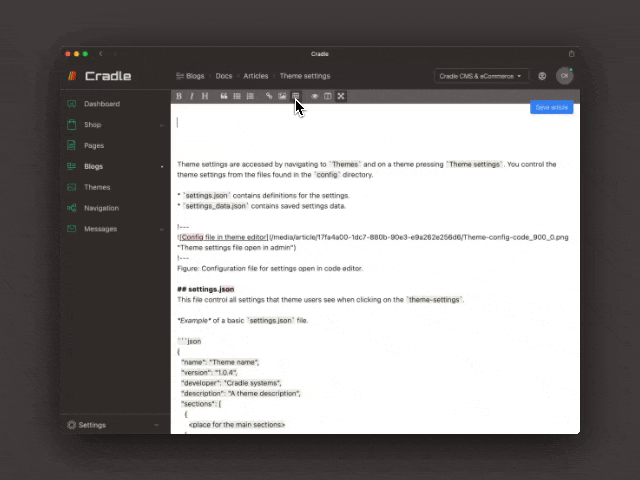
Markdown has support for HTML tables and the editor contains a button for table insertion with the basic syntax for a table.
Tables are created with rows containing content in between pipes, |. A row with dashes, -, in the content sections, | -------- | -------- | -------- | , is put after the head row to create the head section, <thead>.
HTML output
<table>
<thead>
<tr>
<th>Title 1</th>
<th>Title 2</th>
<th>Title 3</th>
</tr>
</thead>
<tbody>
<tr>
<td>Content for first cell</td>
<td>More text</td>
<td>And even more</td>
</tr>
<tr>
<td>Content for second row</td>
<td>Text</td>
<td>Text</td>
</tr>
<tr>
<td>A final row</td>
<td>Text</td>
<td>The last cell</td>
</tr>
</tbody>
</table>
Rendered table
| Title 1 | Title 2 | Title 3 |
|---|---|---|
| Content for first cell | More text | And even more |
| Content for second row | Text | Text |
| A final row | Text | The last cell |
Captions on tables
To add a caption Table: This is the table caption text. is added after the final row, this will encapsulate the table in <figure> element and add the caption in a <figcaption> element, in the same way as an image. It is possible to add an id to the <figure> element by adding {#myid} after the caption text.
Markdown
| Title 1 | Title 2 |
| -------- | -------- |
| Content for first cell | More text |
| A final row | Text |
Table: This is the table caption text. {#myid}
HTML output
<figure id="myid">
<table>
<thead>
<tr>
<th>Title 1</th>
<th>Title 2</th>
</tr>
</thead>
<tbody>
<tr>
<td>Content for first cell</td>
<td>More text</td>
</tr>
<tr>
<td>A final row</td>
<td>Text</td>
</tr>
</tbody>
</table>
<figcaption>This is the table caption text. </figcaption>
</figure>
Simple syntax
The markdown editor also supports a simple syntax with footer
Markdown
Name | Age
--------|------
Bob | 27
Alice | 23
========|======
Total | 50
HTML output
<table>
<thead>
<tr>
<th>Name</th>
<th>Age</th>
</tr>
</thead>
<tbody>
<tr>
<td>Bob</td>
<td>27</td>
</tr>
<tr>
<td>Alice</td>
<td>23</td>
</tr>
</tbody>
<tfoot>
<tr>
<td>Total</td>
<td>50</td>
</tr>
</tfoot>
</table>
Horizontal line
A <hr> is created with ***.
Markdown
***
Code
code can be written inside of backticks (`) and for code blocks triple backticks (```) are used to enclose the segment before and after.
- The extended syntax, Markdown syntax.
- The definitions for footnotes (specified in the bottom of a page) and endnotes (specified in the end of a document) comes from written material, on the web the bottom of the page and the end of a document is the same and the word footnote is used.
