In times of more financial insecurity we need to look at sturdy solutions and keep in control over running costs. This means that we want to reduce dependencies on SaaS solutions and use hosting providers in a controlled way. Cradle software is built for low operational costs and flexibility in server configuration.
The software is distributed as a Linux-based docker container (Docker or Podman installation) running on AMD64 or ARM64 architectures. Cradle CMS can be run on-prem or in the cloud at almost any hosting provider.
- Configuration flexibility
Multiple configurations are possible, including security configurations, of the software - Redundancy optimisation
All our modules can be scaled independently - Server segregation
The services can be deployed on separate servers. - Capacity management
The use of resources can be adjusted in line with current and expected capacity requirements. - Information deletion and backups
Full control over data deletions and backups
You manage the hosting of Cradle systems and tailor it to your requirements: this keeps costs down, and enables you to increase resources for events such as flash sales. As you own the server, you are in control of your data and have an easier time adapting to privacy laws and government regulations.
Default installation,
Our most efficient setup
A single server setup is the easiest way to install the system, and due to its efficiency, even a single-board computer can be used for high-traffic sites. The default installation on a single server uses SQLite as database and the built-in file system.
Server requirements for a website with 1 million monthly visitors for an ARM or AMD 64-bit Linux server are 1 CPU, 0.5GB RAM and 1GB storage (built-in file system or S3-storage).
As Cradle has a webserver built-in, automatic SSL certificates and uses SQLite the default server setup is done in three simple steps.
1.
Start a server
Begin by initiating your server instance.
2.
Configure domain
Set up your DNS configuration at your domain name provider.
3.
Start Cradle
Launch Cradle and you're ready to go.
Optimized for efficient use of servers
Cost-effective to run is part of our design, you can even run Cradle software on a single-board computer.
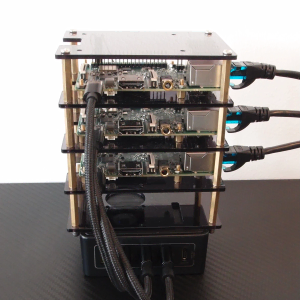
Increased security and scalability,
multi-server deployments
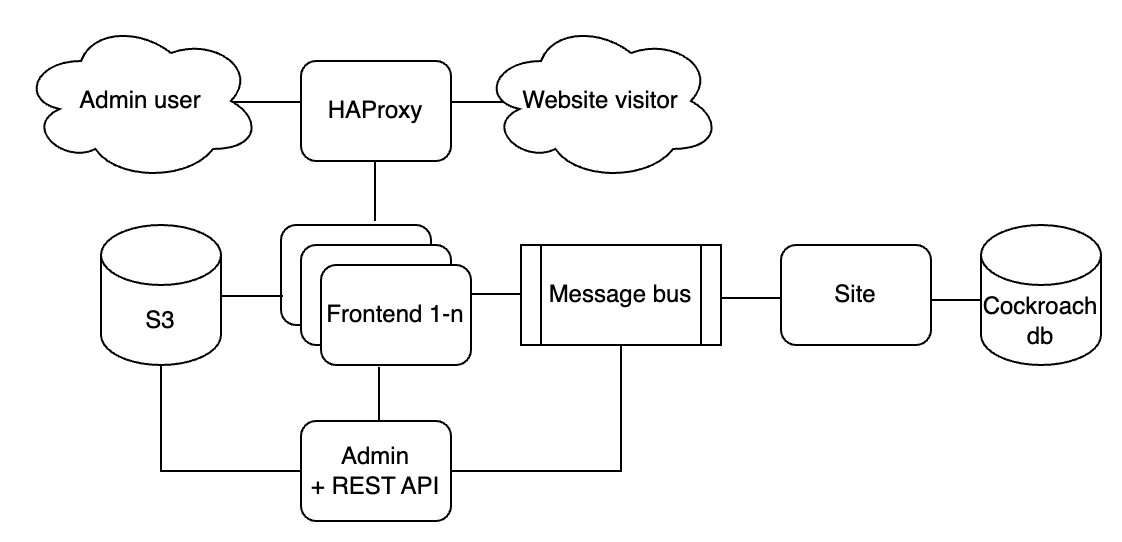
Cradle CMS and eCommerce software are built with loosely coupled services in a service-oriented architecture (SOA), where the services can be separately deployed and with a messages bus in the centre for event handling. Our architecture enables a physical separation of services, storage and databases.
Setup |
Database options |
Storage options |
|---|---|---|
Single server |
SQLite |
Built-in file system |
Multi-server |
PostgreSQL, CockroachDB |
S3 storage |
CMS configuration options for Frontend, Site(backend) and Admin. Example of configuration used for default installation: Complete configuration.
