How Cradle CMS & eCommerce software compares against one of the most widely used content mangement systems, WP, for running a blog or a website. One of the largest differences is that Cradle has eCommerce functionality as a part of the system, whereas WP needs to be extended.
All-in-one solution, Cradle simplifies setup
The default installation requires almost no configuration and is, at the same time, the most efficient option for single-server setups. With the built-in file storage and web server, SQLite (most Linux distributions come with SQLite pre-installed), auto-certificates, and all the features, the system works out of the box for common use cases.
Simple, efficient, and secure server deployment
- A single server setup is done is three simple steps.

1. Start a server
Begin by initiating your server instance, on-prem or in the cloud.

2. Configure domain
Set up your DNS configuration at your domain name provider.

3. Start Cradle
Launch Cradle and you're ready to go.
More about the flexibility in Database options, Storage options or in our configuration documentation.


Great performance out of the box
No need for external cache or off-loading to CDN.
Cradle CMS & eCommerce software is written in Go, known for its fast execution speed which makes it ideal for building web platforms, where every millisecond counts. This speed is partly due to Go's unique concurrency features, allowing efficient use of system resources.
Our benchmark tests shows that our application handles 10 times more requests than php stacks. Server requirements for sites with 1 million monthly visitors are as low as 1 CPU, 512MB RAM, 1 GB Storage. Which translates to low monthly costs if using a cloud hosting service.
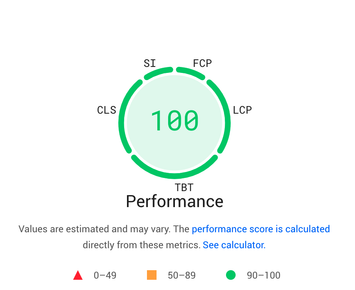
Get away from plugin dependency
While WP is an open source project and free, neccecary plugins, themes, and hosting can add up quickly. The following functionality comes with the installation for Cradle CMS but needs additional services or plugins for WP.
Feature |
WPYearly costs for commonly used plugins |
Cradle CMS & eCommerceBuilt-in features |
|---|---|---|
Page builder |
$84-$240 |
|
SEO |
$120 |
|
Performance |
$60-$140 |
Built-in performance |
Forms |
$29 (perpetual), $50-$60 |
|
Cookie policy |
$60-$300 |
|
Translations |
$39-$130 |
Multi-language built-in |
Security |
$120-$180 |
|
Hosting |
$200-$400 (wix/woocommerce) |
$60 |
Total (low) |
$573 + $29 forms (perpetual) |
$60 |
Total (high) |
$1450 |
$60 |
Total (avg) |
$725 |
$60 |
Scalability
Cradle software can be deployed in multiple ways thanks to it's architecture. The default installation is configured to deploy the system as a single-server but the configuration options for site, frontend and admin allows for much more complexity, such as a distributed multi-region setup.
Comparison with other CMS platforms
See how Cradle CMS compares to traditional platforms like WP and Drupal.
Feature |
Cradle CMS |
WP |
Drupal |
|---|---|---|---|
Performance |
Excellent |
Fair |
Good |
Security |
Very high |
Medium |
High |
Scalability |
Excellent |
Limited |
Good |
API support |
Built-in |
Plugin required |
Module required |
Resource usage |
Minimal |
High |
Medium |
