For editing pages, blogs and articles it is possible to use a markup editor for writing HTML.
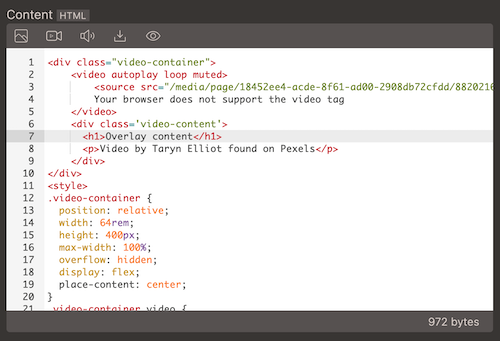
Video uploader
There is a button for uploading videos in the markup editor this will add the video in a video tag.
Example of HTML
<video controls>
<source src="<path to file>" type="video/mp4">
Your browser does not support the video tag
</video>
Uploading a video and adding CSS
Code in example
<div class="video-container">
<video autoplay loop muted>
<source src="<file path>" type="video/mp4">
Your browser does not support the video tag
</video>
<div class='video-content'>
<h1>Overlay content</h1>
<p>Video by Taryn Elliot found on Pexels</p>
</div>
</div>
<style>
.video-container {
position: relative;
width: 64rem;
height: 400px;
max-width: 100%;
overflow: hidden;
display: flex;
place-content: center;
}
.video-container video {
position: absolute;
width: auto;
height: auto;
min-width: 100%;
min-height: 100%;
top: 50%;
left: 50%;
transform: translate(-50%,-50%);
object-fit:cover;
}
.video-content {
background-color: rgba(255,255,255,0.8);
padding: 2rem;
padding-top: 3rem;
border-radius: 5px;
z-index:10;
margin: auto;
}
.video-content h1,
.video-content p {
margin: 0;
}
</style>
