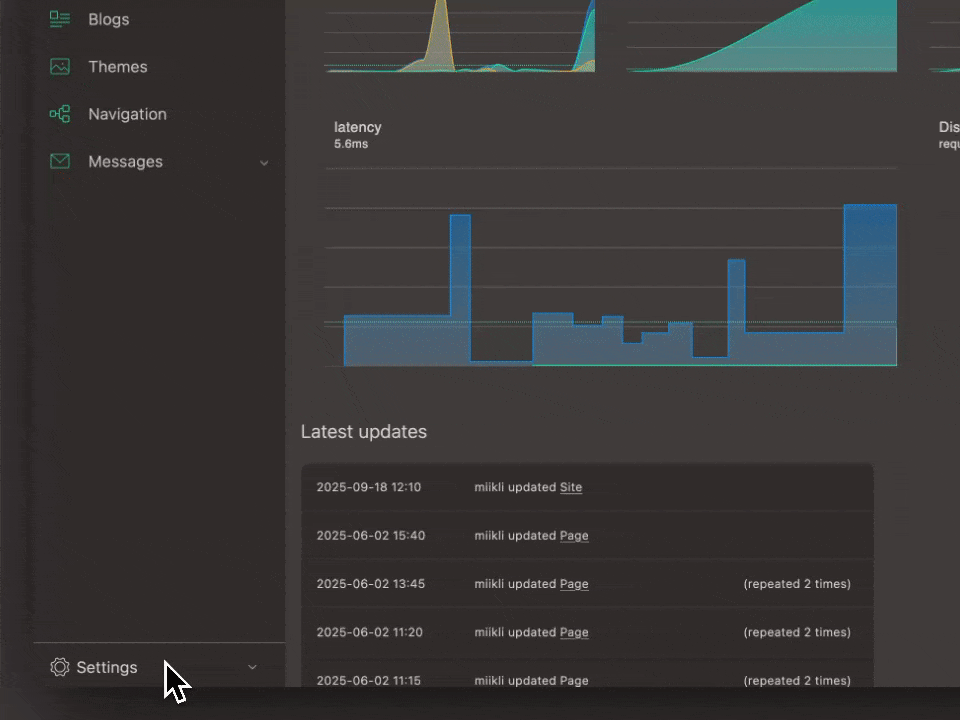
Site settings is a place where you control the general information and settings for a site. You access Site settings in admin under the Settings menu in the bottom left.
In Site settings you can:
- Open or close the site
- Find the siteID
- Add information such as title and description,
- Add cover images and favicons
- Insert content to
robots.txtfile - Add domains
When setting up a site it is good practice to start with editing the Site settings.
Site id
Site id is the unique identifier of the site, it’s found in the top of the site settings page in admin. It is used in databases and in some cases also when using the system, for example in IndexNow submissions.
Site information
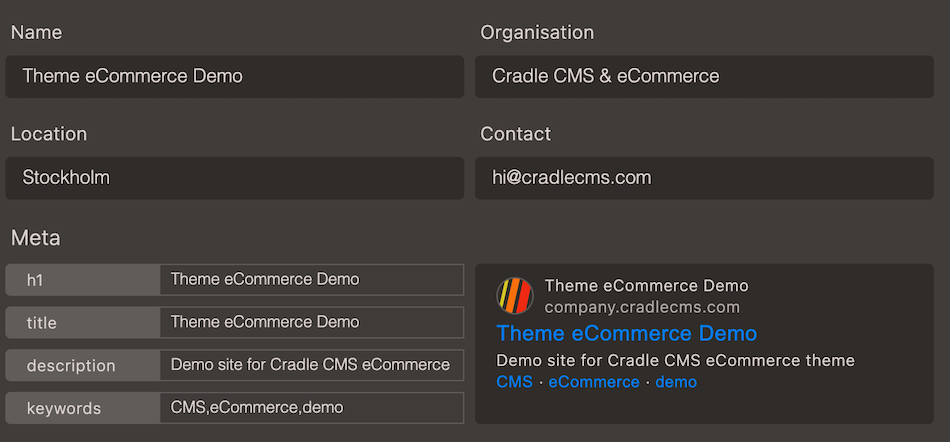
The site information describes the content of the website site and the information is formatted to fit many different purposes; the browser will display the title together with the favicon for site visitors, search engines, AI-agents as well as other webscrapers uses the information to understand what the page is about. And open graph meta tags specify the information to social media cards when sharing the site.
The fields can be reached with liquid to add information for the website in the
element of the theme, this is usually included in the themes.| Field | Description | Liquid |
|---|---|---|
| Name | Name of the site, mainly used internally. | {{ site.name }} |
| Organisation | The legal entity of the venture, commonly a company name | {{ site.company }} |
| Location | A way to add in locality of the site. | {{ site.location }} |
| Contact | A contact e-mail address to the site, used in blogroll | - |
| Meta title | Title used for site title in head element meta fields | {{ metaTitle }} |
| Meta description | Site description used in site head element as information for search engines and similar services. | {{ metaDescription }} |
| Keywords | Site keywords used in site head element as information for search engines and similar services. | {{ metaKeywords }} |
Example of site title in head data
<title>{{ site.title }}</title>More information about the site object in the Liquid documentation.
Site status
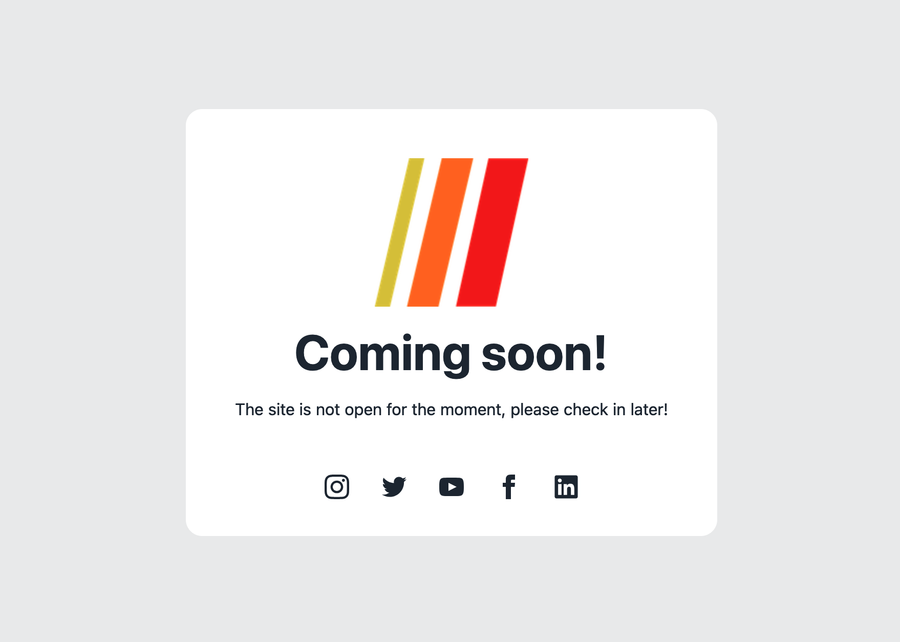
A site is open per default when created but can be closed in the site settings. A closed site will only show the restricted template and no other pages for visitors.
In the closed state the site will use the layout template named restricted.liquid, but as an admin user you can still access all the other views, while logged into the admin.
The restricted view can be modified in the theme settings or be rewritten in theme editor.
Site images
| Name | Specification | Description |
|---|---|---|
| Image | 1200 px wide and maximum 3-4 Mb large png image |
Used as cover image for the site, reachable on URL |
| favicon.png | png format |
Image used as thumbnail in browsers |
| favicon.ico | ico format |
Image used as thumbnail in browsers |
Cover image
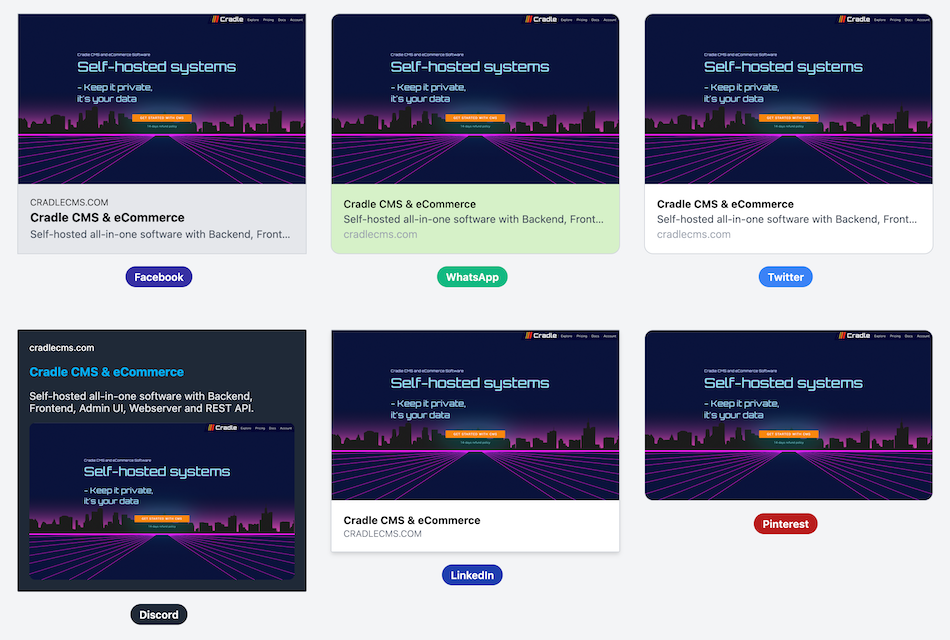
Cover images are used for external usage such as open graph tags. If the cover image is changed in the site settings page, it is also updated in all places the links are used. The uploaded image will rescale to smaller sizes but the original file should be at least 1200 px wide and maximum 3-4 Mb large.
The uploaded image is automatically converted to four additional sizes, with links added on the site settings page, which can be used throughout the website and elsewhere.
The cover image can and is used in the templates for the Open Graph Tags for social media.
| Rescaled cover images | URL path |
|---|---|
| Cover image | /cover.png |
| Full(original size) | /cover-full.png |
| Small[320x240] | /cover-small.png |
| Medium[640x480] | /cover-medium.png |
| Large[1024x768] | /cover-large.png |
Favicons
Favicons are a specific format image used as a thumbnail in the browser. Today it is also advisable to add a favicon in png format.
Favicons can be generated with online tools such as Favicon.io
Domains
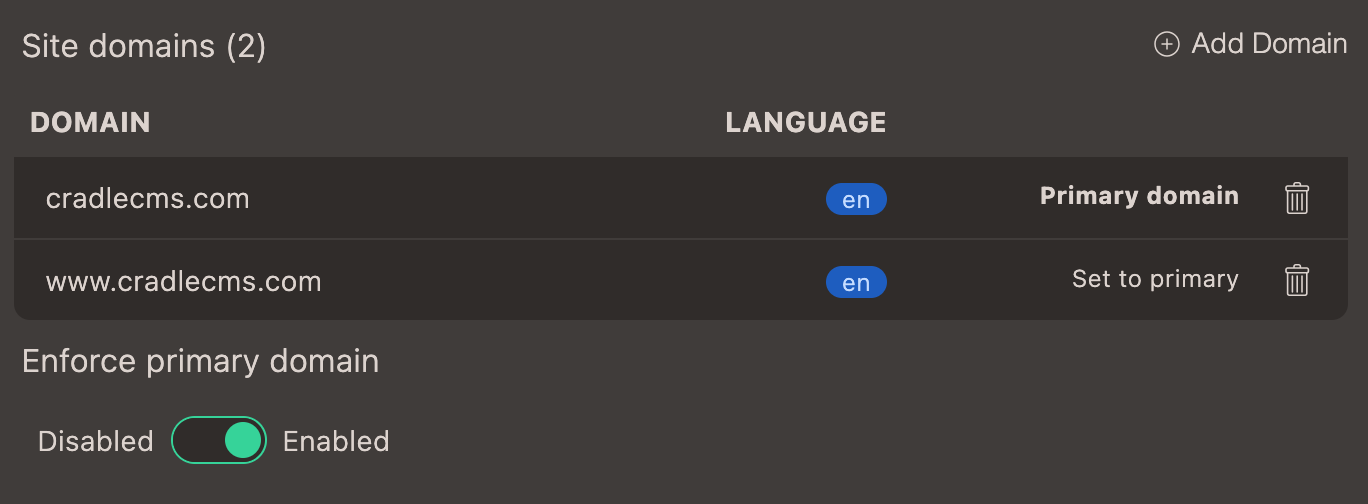
Multiple domains can be added to a site with a language specified for each domain. If enforce primarysettings is enabled the website traffic will be redirected to the primary domain.
Robots.txt
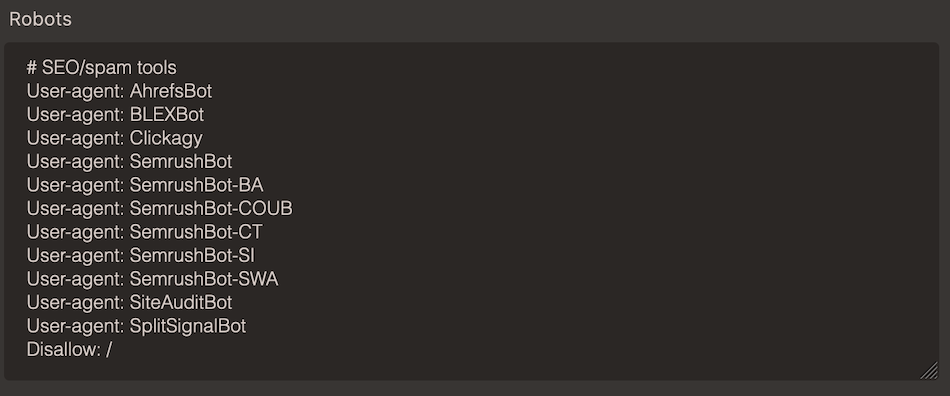
The robots.txt file is used by websites to communicate with web crawlers and search engine robots. It provides instructions about which parts of a website should or should not be accessed or crawled by these automated bots. It can be used to manage crawl budget as it ensures that crawlers focus on important pages rather than wasting resources on unimportant or redundant ones. Not all crawlers follow robots.txt directives, malicious bots probably will ignore them.
Under Site settings the contents of the robots.txt file can be modified and is published under mydomain.com/robots.txt
Information about robots.txt file in The Web Robots Pages
