Settings
| Setting | Description |
|---|---|
| Default shop country | Fallback in case GeoIp does not provide a country |
| Customer self registration | Allows site visitors to create an account |
| Prices includes VAT | Added prices for products includes VAT if enabled |
| Buisness to Consumer | Allows theme to adapt to B2C settings |
| Buisness to Buisness | Allows theme to adapt to B2B settings |
| Checkout requires account | If enabled site visitors need to create an account before order is placed. |
Shipping
Shipping rates are set up for the total cart amount or weight and for product-specific attributes such as tag, type, or vendor.
Shipping zone
A shipping zone is by default set to all countries if nothing else is specified.
You remove a shipping zone by first deleting all the rates.
Rates
Add rates
| Setting | Description |
|---|---|
| Service | Name for the service, can be used as name in checkout template |
| Carrier | Name for the carrier, can be used as name in checkout template |
| Delivery time | A specification for the delivery time. |
| Shipping fee | Add shipping and handling costs and taxes when applicable. Fields are left empty if there are no costs |
| Conditions | Conditions for the cart based on cart total or included products. |
Example of a shipping setting
A shipping rate with carrier PostNord with a delivery time of 2 to 4 days. Shipping fee of 59 kr, including a tax of 25%. The rate applies to all orders with a weight under 250g.
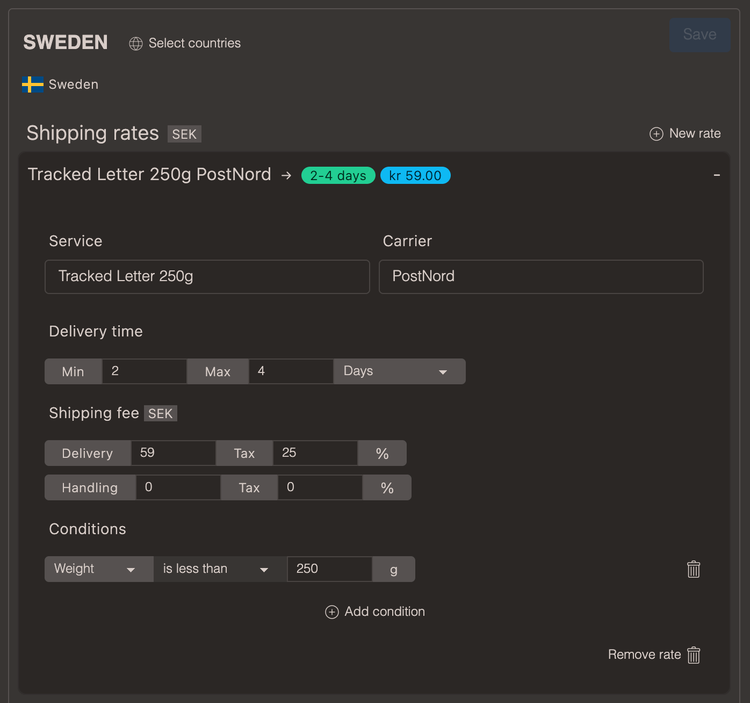
Currencies
Add currencies with exchange rate and format.
Active currencies
Lists the active currencies in the shop and pick the default for the store front.
Base currency
Set the base currency for the pricing in admin
Payments
Payments gateways can be setup for specific currencies and countries. By default, the gateway is setup to accept all currencies as well as customers from all countries specified in the shop settings.
Under Payments in Shop settings, add a gateway by pressing Setup gateway. Give the gateway a name and specify the provider.
PayPal setup
Add the PayPal credentials in the box.
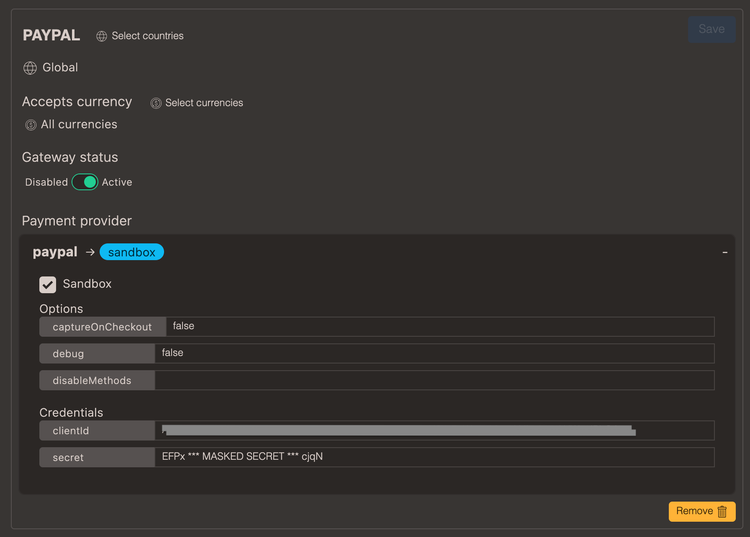
Shop settings under Payments
Taxes
Tax settings for a tax zone named EU (Swedish rates) with four selected countries. Two rates are set up: One for the product type Book PT and the other as a default rate that catches everything else.
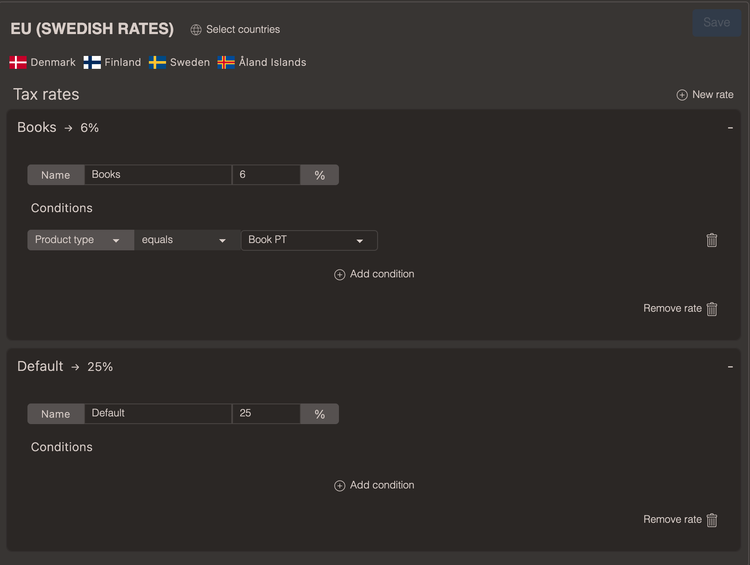
You remove a tax zone by first deleting all the rates.
